Technical Considerations
Participating in a Game Jam is a great way to hone your skills and acquire new ones, and I should know, having made two submissions of my own and helping another Dev with their own.
The deadline for submission acts like the metaphorical cattle prod driving you to put that extra little bit of effort now, instead of later; while the community involved in a Jam can be supportive and help you with counsel. I suppose ranked Jams might be a little different, particularly if there are prizes to be won, but my experience in the Discord channels as an indie Dev has been overwhelmingly positive.
What I have learned from programming ‘Shinikake No Koi’ will actually make me return to ‘LUNATICA’ to code in something that was not working as perfectly as I wished.
But this devlog is not about my learning experiences in Yaoi Jam 2021. It is about technical limitations that ‘Shinikake No Koi’ has been foisted with, mostly due to lack of time. In a future, more polished release I hope to sort them out.
So in what ways is ‘Shinikake No Koi’ technically limited?
There is no Rollback function
This is the only limitation that really isn’t, but combined with others it becomes one. The novel does not allow the reader to ‘go back’ to text already read.
I design all my VNs like because…… well, because I think that is the way they should be designed.
My ‘education’ and taste in Visual Novels grew from a steady diet of Japanese ones, be they professional studio productions, or VNs released by amateur doujin circles, both translated or in their original language.
I cannot remember a single JVN I played in which I could ‘roll back’ the text and was rather surprised when, upon delving into OELVNs, I found that 99%+ of them did. I can only recall two Ren’Py OELVNs without the rollback feature and they were both professional products.
As a player/reader, rolling back always felt like ‘cheating’ to me. If you screw up in your choices that is what the ‘skip’ function is for when/if you don’t get the route/ending you want and start a replay.
But that is just me and my preference, the true reason I don’t put ‘rollback’ in my games is due to the peculiarities of the Ren’Py engine, my taste for making use of graphical effects, and how I tend to use music and sound. Rolling back tends to make things look funky, rollback far enough and the wrong music might start playing, etc.
There is no Skip function
This is not as serious as it could appear at first. After all, ‘Shikikake No Koi’ is a kinetic novel with no choices or routes, so there is no need to replay it and fast forward to a certain point so you can read a part of the story you hadn’t during the first reading.
If you make VNs as I tend to do them, the skip function in Ren’Py can screw up the graphics. Without getting too technical, while I was working on ‘Taimanin Zetaverse’ I found that skipping the game caused certain images to simply disappear, or be rendered wrongly, or in the wrong position if you stopped skipping at the wrong place/time.
There is a way to sort this (I call it ‘anchoring’), but it requires an extra stack of code after each image manipulation that is affected by this problem. Lack of time prevented me from doing this.
Also, in ‘Shinikake No Koi’ I used image manipulation techniques I hadn’t before, and I have no idea if skipping might affect them the same way. Re-implementing the skip function (which I want to do on a polished release) will require not only to code for those instances where I know skipping will cause an issue, but to go through the whole thing and find out the potential new cases (hopefully there will be none).
One thing that you won’t ever find in my games however, is the choice to ‘skip transitions’.
Why? Because visually, I build my VNs around transitions. And text images (which I like to use) appear by means of transitions. Play a VN of mine with this function activated and you’ll miss on entire graphical sequences and text. Good luck making sense of the narrative then.
There is no History function/menu
This is the biggest technical flaw of ‘Shinikake No Koi’. It is almost unthinkable that a VN with no rollback function doesn’t have a menu where the reader can see text shown previously.
I didn’t know this until well into making the novel, but in Ren’Py text images (text that is displayed whole outside the textbox and not ‘written’) doesn’t appear on the History screen.
There might be a way to sort this with an elegant solution, but the only working method I know requires one extra line of code with the text of the text image repeated.
That’s all good, except this kinetic novel has over 300 lines of text images, and even though I wanted to, I just couldn’t find the time to code them all into showing up history. So out went the history screen until a future release comes along.
There is no Quickmenu
Like everyone else (I assume), I have nothing against quickmenus in general and quite like them. However, I detest the standard Ren’Py quickmenu. I dislike it’s appearance, the smallness of the letters, the way it is positioned on the textbox, and the way it remains on-screen when the textbox goes away unless specifically told to get the hell out of dodge, and return when the box makes a comeback.
This beast is something I could tackle, but again, time constraints. That and the fact I was already using a textbox positioning different from the norm which would require even more experimentation to get the quickmenu just right. Chalk another one to sort out later.
There is no Auto function
This problem derives from the previous one. In a standard Ren’Py build the only way to run a VN on ‘auto’ is by clicking on the corresponding quickmenu button. I have no idea why the designer(s) decided not to include the option of going into auto mode by pressing a key.
I could not find any information on the Ren'Py documentation key mapping this feature, but I know it is possible because I have read a couple of Ren’Py VNs who had it. And even with a quickmenu present, I would like the option to activate auto with the press of a button rather than having to use the mouse to click on the quickmenu.
Selecting ‘Main Menu’ leads you into the Splashscreen
The ‘splashscreen’ is what you see in some VNs when you start them before entering the main menu. Usually a logotype and/or some text, perhaps accompanied by music and/or sound.
In ‘Shinikake No Koi’ when you click to return to the main menu you get taken into the splash screen instead. This isn’t a big problem as you can just click to skip it and go right to the main menu after watching it once. But, since the first thing that appears on the splashscreen is ‘EDSAN GAME PRESENTS’ I just want to clear the waters and avoid anyone assuming this was done because the author has an over-inflated impression of themselves and wants to foist their title on people.
‘Shinikake No Koi’ has an alternate main menu screen and title music that kick in once the novel and post-game sections are finished.
By trial-and-error, and a look at the Ren’Py’s Cookbook (which despite not having been updated in half a decade is still a better source of information for newbies than the official documentation) the only way I found to make this work, and remain working, was by placing the code in the splashscreen section. Which means the thing has to run everytime you go into the main menu, either from game start, or by selecting to return there from the game menu.
So, that is all. If you have read all the way down here you now know why ‘Shinikake No Koi’ might look/work differently from a ‘normal’ Ren’Py VN.
.
Get Shinikake No Koi
Shinikake No Koi
Why have you come to this place?
| Status | Released |
| Author | Edsan Games |
| Genre | Visual Novel |
| Tags | 2D, Kinetic Novel, LGBT, Mental Health, Ren'Py, Surreal, urban-fantasy, Yaoi |
| Languages | English |
More posts
- A Working LaunchSep 01, 2021
- Αλέξανδρος, Ending Credits, and Urban FantasyAug 25, 2021
- CG deliveredAug 22, 2021
Leave a comment
Log in with itch.io to leave a comment.